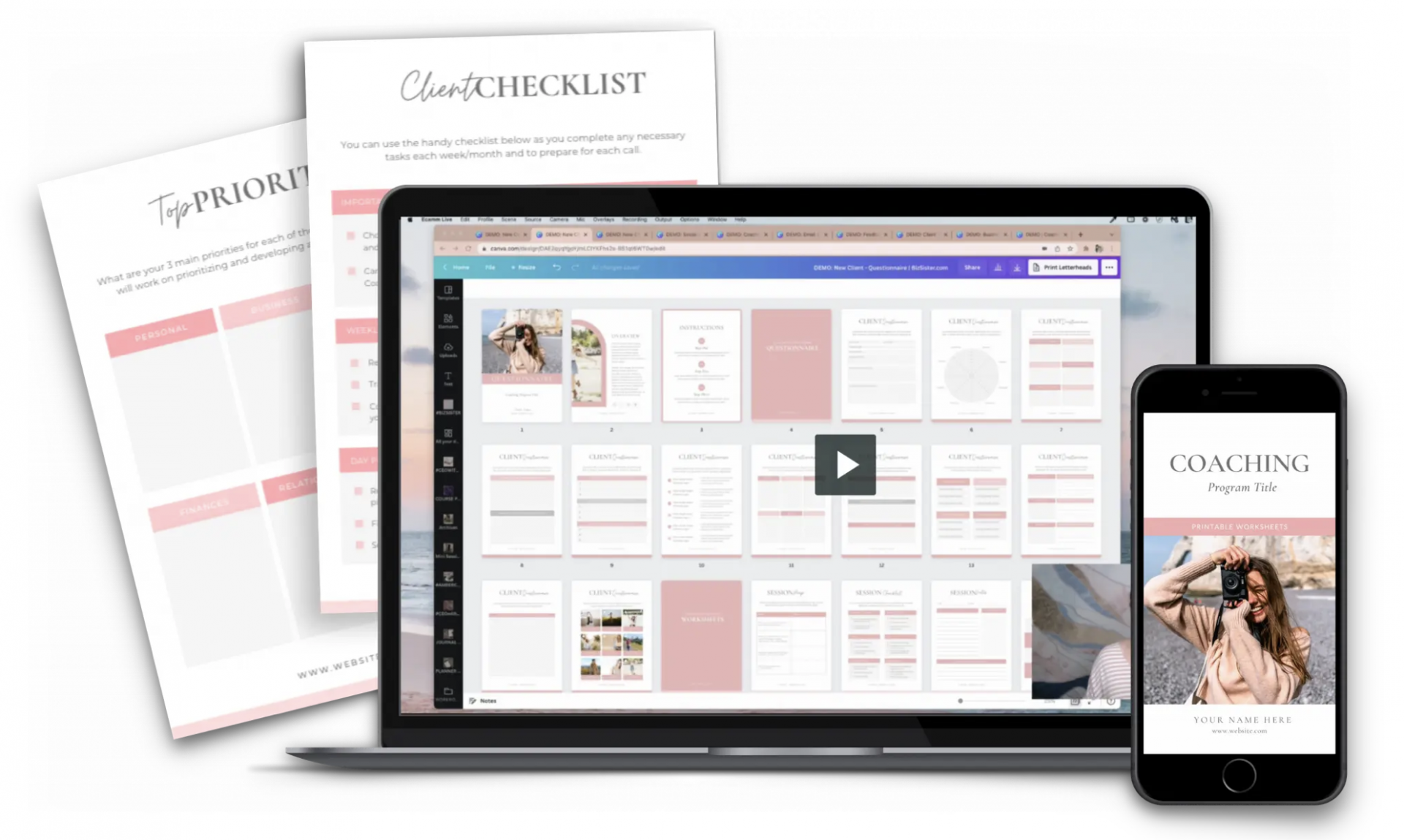Training Included
All of our premium Canva templates come with step by step training, so you can get started right away!
-
Exclusive Tutorials
Inside we include simple-to-follow video trainings to walk you through how to edit your templates.
-
Get Support
Simply email us or post in our friendly community with your question for personal advice from our team!
-
Canva Training
As well as how to edit your template, I also train you up on all of Canva's main features so you know you're way around in no time.
-
Facebook Community
Each template includes access to our Facebook group. Join members from around the world all using our templates to grow their business!